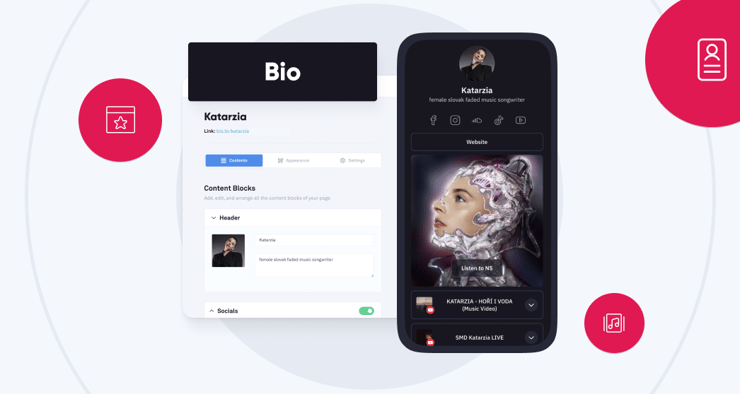We’ve analyzed over 2,800 links in bio created by artists and labels from around the world. Our research revealed three key elements that led more fans to click, engage, and ultimately convert.
It’s no surprise that links in bio have rapidly grown in popularity over the last few years. Not only are they a great way to promote your releases on social media, but they also give you an opportunity to showcase your merch, shows, giveaways, music videos, and more—all in a single, shareable link.
Since launching Linkfire’s next-generation link in bio, we’ve seen some fantastic examples of artist links in bio that express their brand and drive significant conversions.
But what exactly makes some links in bio more “clickable” than others? Here’s what our analysis of over 2,800 links in bio revealed.
1. Include hyperlinked images in your link in bio
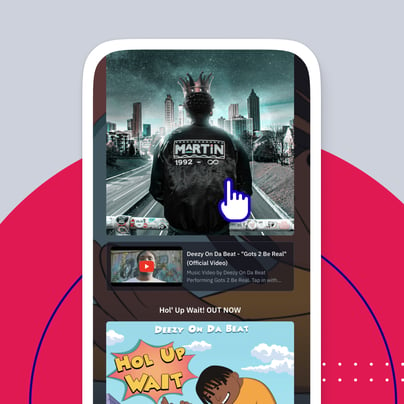
Our research found that 25% of clicks on links in bio are driven by images.
Images are the best way to amp up the aesthetic appeal of your link in bio and showcase your artist brand. But it’s clear from our analysis that if you want to drive more traffic and conversions, you’ll definitely want to make those images clickable.
Linkfire’s new link in bio makes it easy to add button overlays to your images. This allows you to include clear, direct calls-to-action where you’re already drawing visual attention, and increase those link clicks.
Pro tip: Want to promote your upcoming tour dates? Instead of using a link block, use an image block with a button overlay that links directly to the ticketing site.
2. Embed at least one video
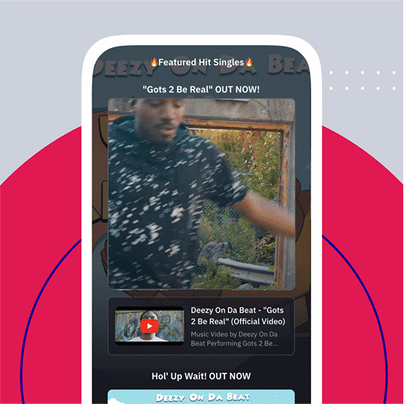
Adding a moving element to your link in bio landing page is another proven way to increase fan engagement and click-throughs. In fact, we found that 28% of all link in bio clicks actually come from video blocks.
Videos are a great way to diversify your link in bio content, and they instantly transform your landing page from feeling static to coming alive. Whether you want more eyes on your latest music video, interview clip, or tour highlights, embedding videos is a sure-fire way to engage fans. And when you use Linkfire’s auto-play feature to pique interest, it’s virtually inevitable that your view count will rise.
Pro tip: No need to redirect fans to YouTube—embed videos right in your link in bio landing page to make watching as convenient as possible.
3. Embed your previous Linkfire releases
The ‘Release Link Embed’ block is a cool new feature that lets you easily pop in an existing Linkfire release link into your bio link. Music marketers aim to get the most out of their bio links by directly promoting releases, so this bio link block is a no-brainer for sprucing up fan experience and boosting user engagement.

With this feature, not only do your fans get access to all your releases in one spot, but you also pave the way for better insights into your link traffic and overall performance. Feel free to check out this feature in more detail over here!
4. Share your link in bio beyond Instagram
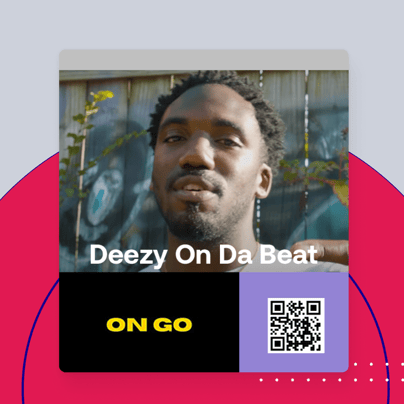
It may sound obvious, but the more places you share your link in bio, the more streams, followers, and sales you’ll get.
Putting a link in your Instagram profile is a good start, but don’t stop there. Other high-traffic channels where you can share your link in bio might include your TikTok bio, YouTube video descriptions, email signature, newsletters, press releases, and QR codes.
Pro tip: Use a link in bio tool like Linkfire to capture valuable channel insights, and keep all of your data organized in a single dashboard.
Ready to create an artist link in bio that converts? Head over to our Help Center for a step-by-step guide.
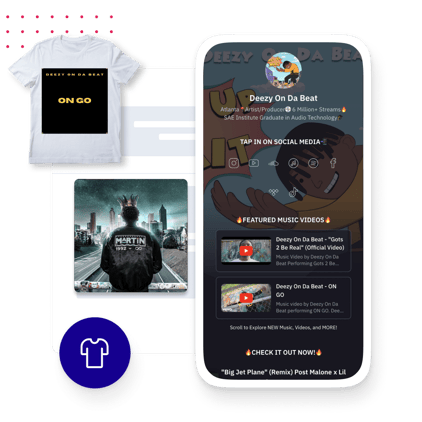
Increase your link in bio conversions with Linkfire
Sign up for a free Linkfire trial today.
Get started