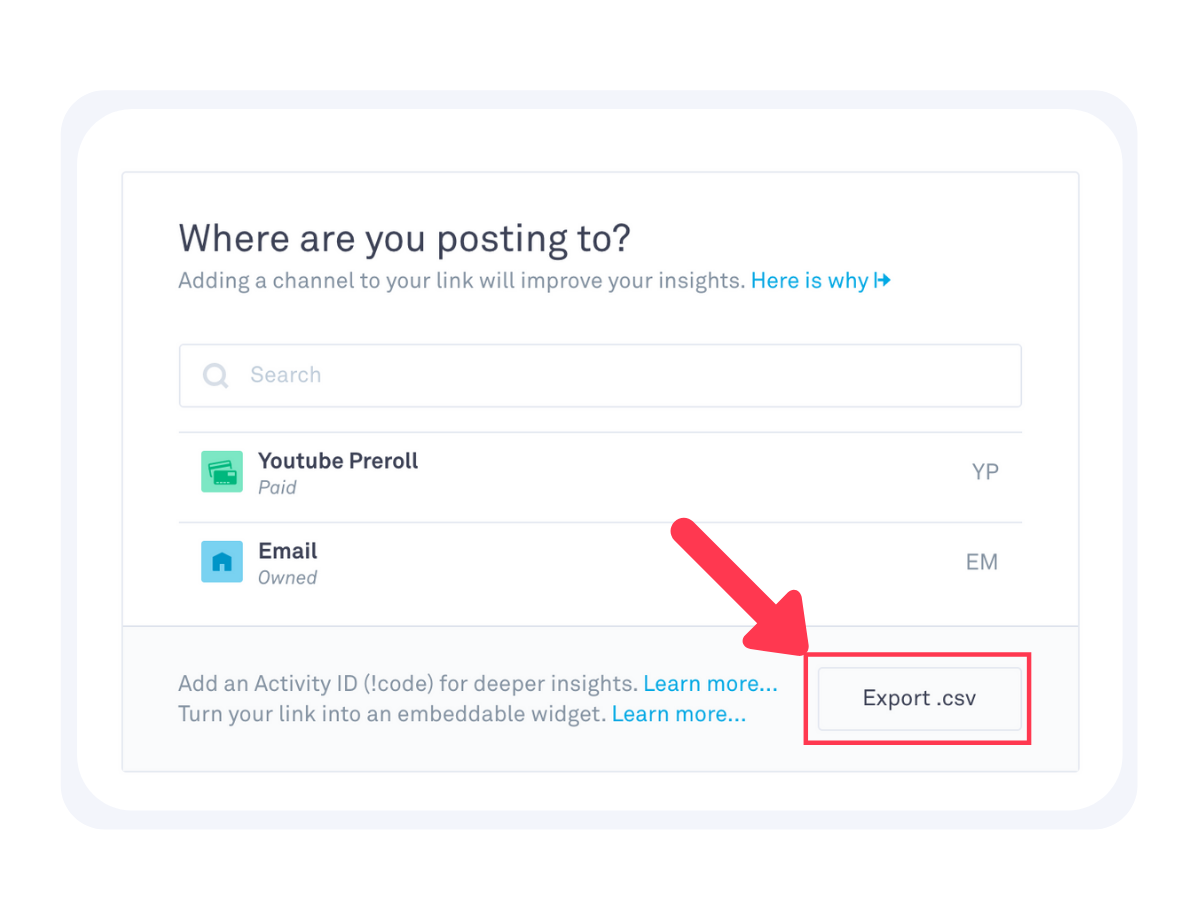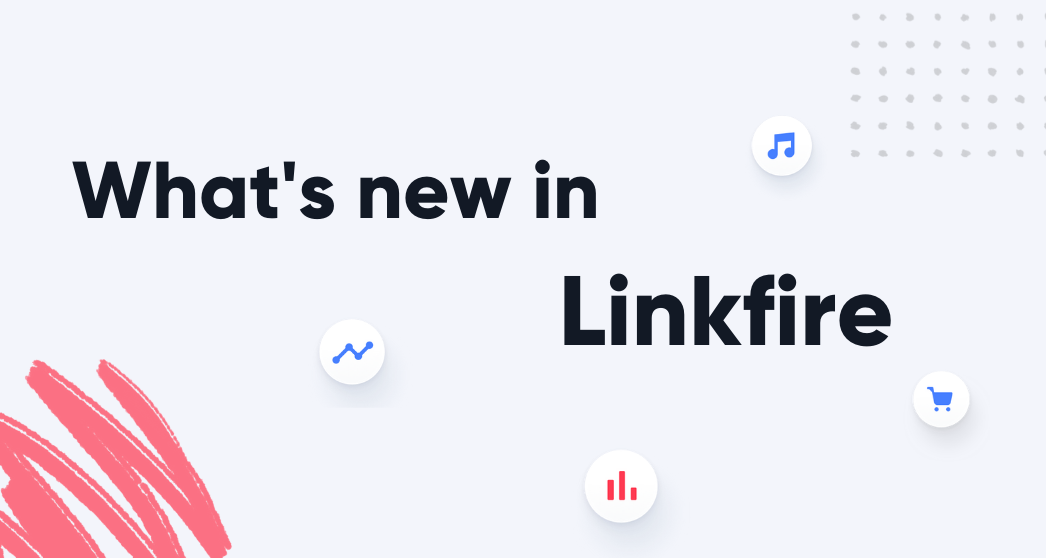
Smoother Navigation
You might have noticed that the top navigation and sidebar menu have been combined into one. This new navigation is always available from any section and offers smoother access to link creation and search.
The update comes with a renaming of your “Board Insights” to “Reports,” while Insights at link level remain “Insights”.
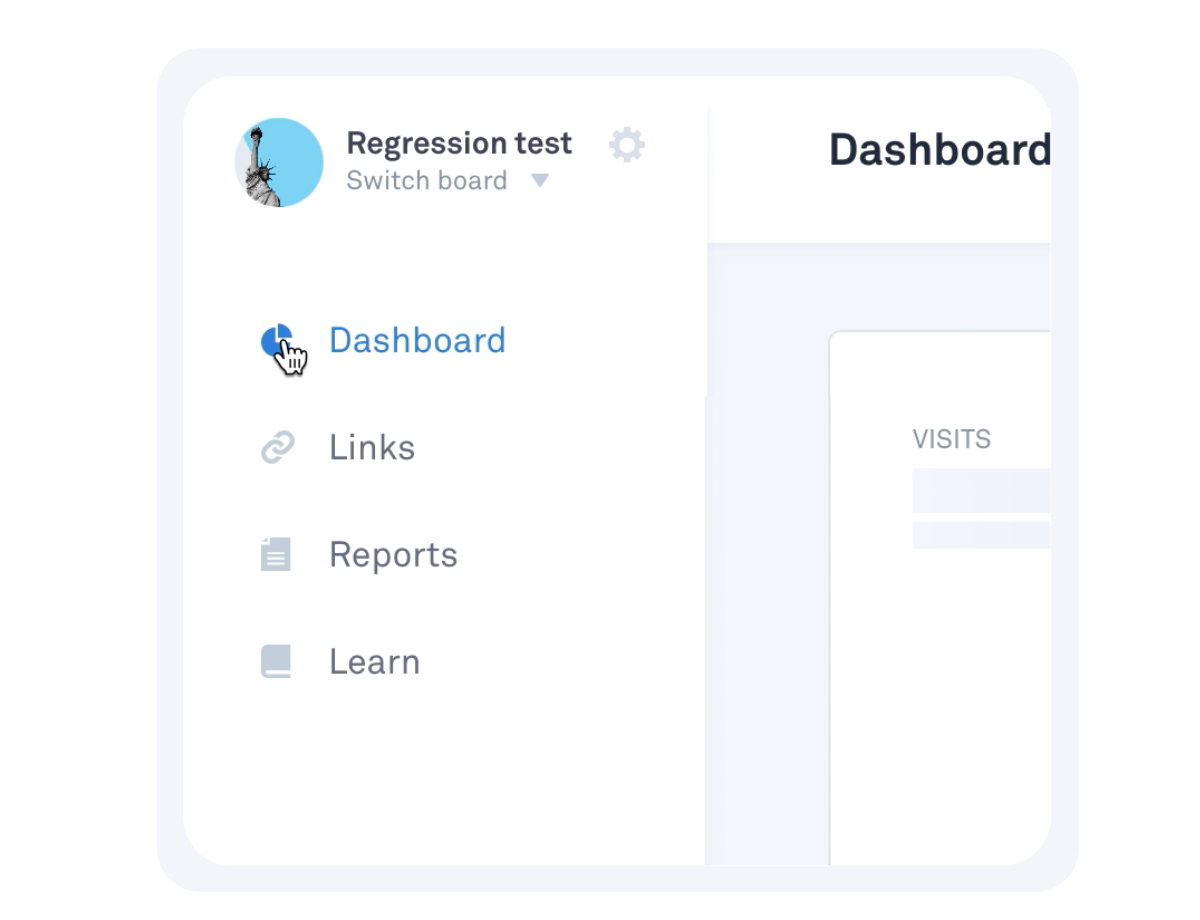
More Insights at Link Level
Quickly access top channels, countries, and services with the new summary function in your Link Insights. Scroll down to find the new “Devices” section. Here you can learn more about your visitor’s use of device types, operating systems, and browsers, and optimize your content to fit it.
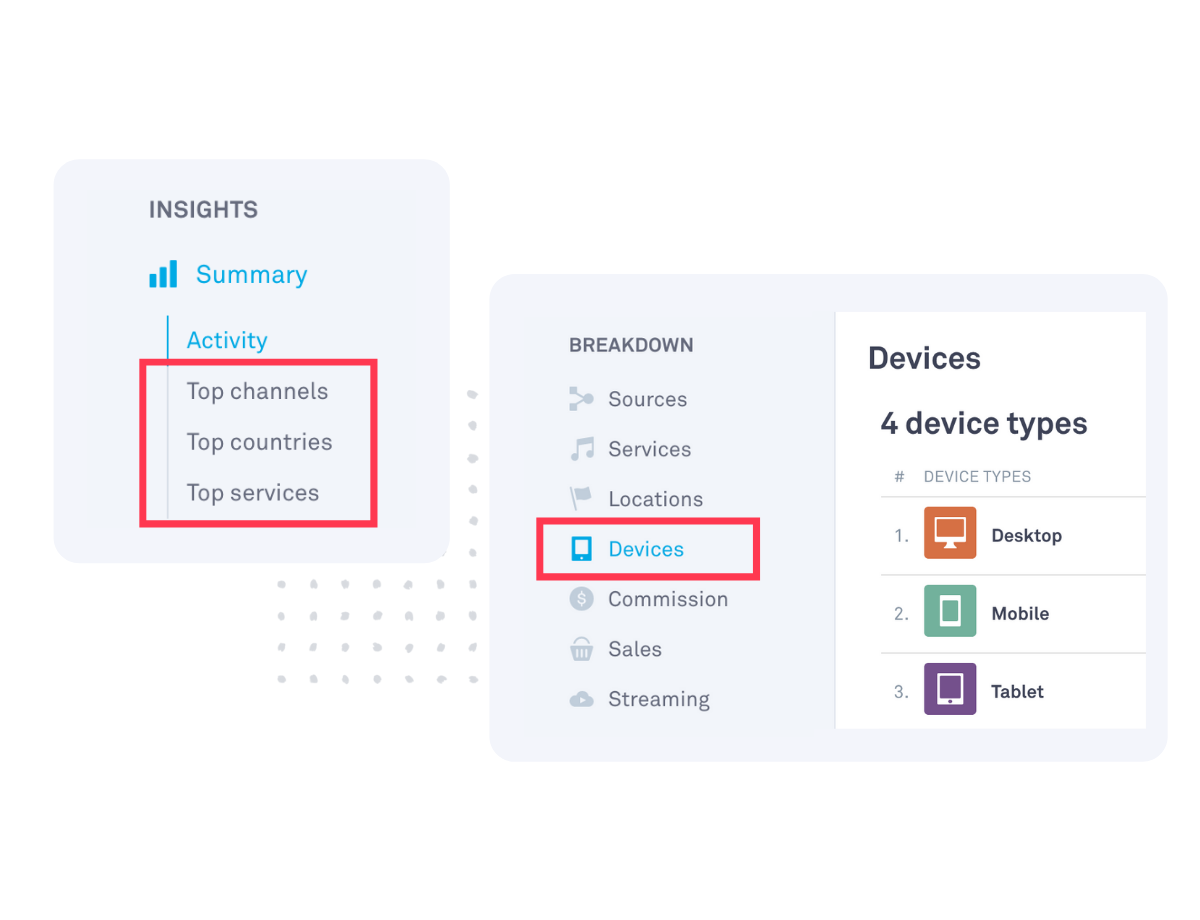
Rescan by Service
Perform an immediate scan of one specific service by clicking the new circular arrow to the left of the “Default” territory. This is useful if you want to rescan one service with a different source URL. For example, scanning Amazon CD & Vinyl for a particular box set. Just put the new source in “Default” and then click “Rescan now”.
Easily Highlight or Remove Territories
You’ll now find a trash can icon next to your territories. This enables you to remove territories for a specific link directly when customizing the landing page. You’ll also find that any territory starred as “Favorite” in your board settings is the default territory when you open the landing page customizer.
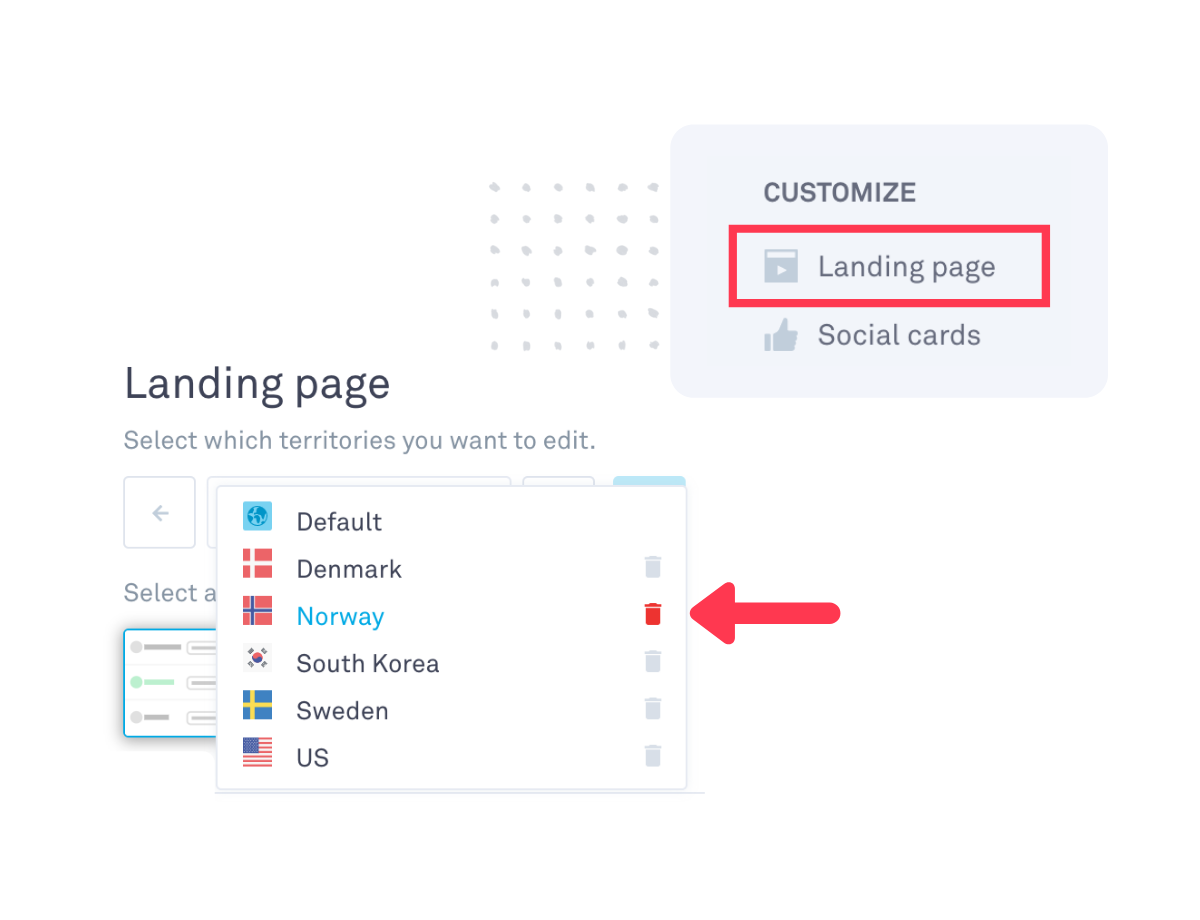
Export Channel Links
Want an easy overview of your links with all channels added—look no further. Now you can export all channel links directly when copying your link.